Hey guys, here we are at the most basic
subsystem of any system. The power source! In this post I will go through the
procedure for building a simple power supply. When it comes to projects be it
robotics or control systems you will need to provide a stable voltage to ensure
that the system will operate without any issues. An unstable power supply can
cause MCUs to reset unexpectedly. If you are working with audio amplifiers or
any general purpose amplifiers a background noise will be generated if you do
not filter the supply. In this post I will go through the procedure for
building a simple power supply which should be satisfactory for most projects.
So take a look
Before you go ahead there are a few basic terminologies which
you must be familiar with
Voltage
Voltage is the
potential difference between two points of a circuit like the + and -
of a battery every component will have a maximum voltage beyond which it will fail to operate and may be permanently damaged. Cross check datasheet of the respective component.
Current
This is the flow of electric charge every device will have a current
rating now unlike voltage current dose not enter the circuit just like
that. Every device draws its rated current so an MCU that requires a 5V @
30ma(milli amps = 1/1000A) can be connected to a 5v @ 1A supply. The
voltage must be within the operating range. HOWEVER certain devices such
as motors(not all), solenoids, high watt bulbs
will require current limiters. this is because these devices will draw
more current (more than what it can handle ) when started at full power.
so a STARTER is required (initially) which limits the power going into
the coils refer motor starter for more details. In robotics Brushless
motors can draw huge amounts of power if directly started at full speed.
However most speed controllers can monitor these conditions and provide
a gradual acceleration so that the current flowing through the windings
are under control. Another way to reduce the risk of burning the motors
is to provide a smooth voltage control using PWM (pulse width
modulation). so the motors can be started and stopped slowly(in milli
seconds that is).
Polarity
This is denoted by a ‘ +
‘ and ‘ – ‘ sign. ‘ + ‘ is referred as
the positive terminal and ‘ – ‘ is referred to as the negative terminal check
the figures below
now moving on ->
Battery connections
 |
| Figure 1 |
 |
| Figure 2 |
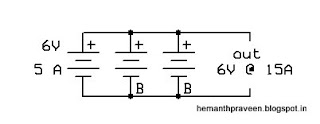 |
| Figure 3 |
Now
lets say you are operating a heavy load say an inverter or a UPS more
than voltage you would need current in this case you would choose a parallel
connection (Figure 3).
Here the ‘ + ‘ terminals of all the battires are connected together and the ‘ – ‘ terminals are connected together. So lets assume you have four 12V @ 7A battires (a typical UPS battery) connecting them in parallel would give you 12v @ 28Ah which mean your backup time would improve 4 times… however charging time will also increase by 4 times. Moreover this may over load the charging section of the UPS so you would need to provide a separate source for charging thereby reducing the load on the UPS . Anyway that was just an example back to our topic..
Here the ‘ + ‘ terminals of all the battires are connected together and the ‘ – ‘ terminals are connected together. So lets assume you have four 12V @ 7A battires (a typical UPS battery) connecting them in parallel would give you 12v @ 28Ah which mean your backup time would improve 4 times… however charging time will also increase by 4 times. Moreover this may over load the charging section of the UPS so you would need to provide a separate source for charging thereby reducing the load on the UPS . Anyway that was just an example back to our topic..
In case you need a dual polarity supply which means your power
supply will have 3 output points ‘+, 0, -‘ You would need a circuit like Figure 4. Here two 9v battires are
connected in series HOWEVER
ground/ common/ 0v is not tapped from ‘ – ‘ but from the interconnection of
both the battires. (Figure 4)
In this case
out1 = +9v
out2 = -9v
out3 = +18v
when you are working with these kind of power supplies (Figure 4&5) ensure that
the common line is connected properly else it could result in component damage.
These type of power supplies are used in amplifiers, computers (old ones) and so on. Most
of the projects I post would use a single polarity supply
 |
| Figure 5 |
A dual polarity voltage regulator based power supply can provide regulated voltages (+12 (not regulated), +5, -5,
-12 (not regulated)) simply add more regulators to increase the voltage choices. (Figure 6)
 |
| Figure 6 |
Voltage regulators and filters
Now that you are familiar with the basic connections let’s move on
to more fun stuff like using this power to our advantage. Now most MCUs will
work on 5V, motors on 12V or 24V, LEDs on 3V and so on. So how would you get different voltages from the same supply? One
way is to use resistors. For example to operate an LED from a 12v battery we
would give a 1K 1/4W resistor in series to the LED. This is fine since it
requires only a small amount of current. SO how on earth will you drive a servo motor
which requires a power supply of 5V @ 2A? You would need a big rheostat
(remember the ones in the physics lab?). Here we would use a voltage regulator.
A voltage regulator basically regulates the voltage by internal circuity and ensures
that only the prescribed voltage flows out. It is also more efficient than a
rheostat since the rheostat dissipates energy as heat.
So how do you choose a voltage regulator? Simple! Look at the data sheet right?
Well first of you must ensure your requirements (like voltage,
current, cycle)
Take a look at the classification below
Voltage regulators
|
Positive cycle
|
Negative cycle
|
Fixed
|
78xx series
|
LM 337
|
Variable
|
LM 317
|
79xx series
|
Note the ‘series’ check out the table below
Sl.
No.
|
Voltage
regulator
|
Output
voltage
|
1
|
7805
|
5
|
2
|
7806
|
6
|
3
|
7809
|
9
|
4
|
7815
|
15
|
5
|
7818
|
18
|
6
|
7824
|
24
|
Sl. No.
|
Voltage regulator
|
Output voltage
|
1
|
7905
|
-5
|
2
|
7906
|
-6
|
3
|
7909
|
-9
|
4
|
7915
|
-15
|
5
|
7918
|
-18
|
6
|
7924
|
-24
|
Get the idea? The last two digits indicates the output voltage.
OK now lets move on to the final part of this post ill provide different diagrams for different types of supplies
 |
| simple bridge rectifier .... no regulator present the out put voltage is dependent on the transformer (good for a NON AUTOMATED lead acid battery charger) |
 |
| Center tap transformer with a half wave rectifier good to operate motors and relays |
 |
| Center tap transformer with bridge rectifier gets only half the rated current use this only if u have no other options |
 |
| Regulator based power supply suitable for MCU, LCD etc 7805 -> +5v, 7812 -> +12v, L317 -> variable (check datasheet) |
SO that’s it. We can wrap this topic up. Do comment if u have any questions. For the next post we would need this power supply
 |
| Simple regulated 5v power supply |
So give it a try..... oh and here is a small demo
We will be moving into MCU based circuits next.. :)
Stay tune :)



